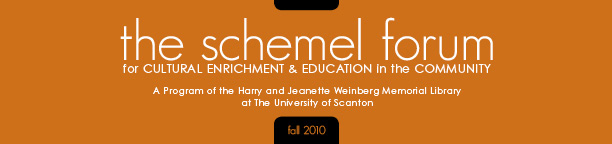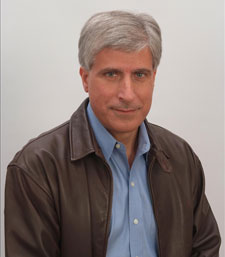Some students have reported that they are unable to install the software necessary for wireless printing. The download on the My.Scranton Library Tab is for a 32-bit system. If you have a laptop with Windows 7 that has a 64-bit system, the Technology Support Center is working on the installer for this system which they hope to have completed by the end of September.
We Want You…
to tell us what you think about the new 24-hour space. We’re interested in your opinion…
The request for additional 24-hour space came from students. Tell us what you think and what you’d like to see in the future. We have placed several large sheets of paper and markers in this new space on which you can write your comments. Or, you can leave a reply to this blog post.
(Image: pointing-finger, a Creative Commons Attribution (2.0) image from purpleslog’s photostream)
Update on Peer-to-Peer File Sharing
This morning, the University’s CIO Jerry DeSanto sent out a reminder to all University community members about peer-to-peer file sharing. We’ve posted about this before (see “What Students Should Know about Peer-to-Peer File Sharing”), but it’s such an important issue that it bears repeating. There were also some new regulations that took effect over the summer that students and faculty should be aware of.
Don’t forget: if you have questions about copyright, you can always ask a librarian!
Here’s the text of VP DeSanto’s email:
Members of the University Community:
Greetings from the Planning and Information Resources Division — We have been hard at work during the summer months making improvements to the classrooms and computer labs, data center, enterprise applications and related services used to conduct the work of our campus community. Our technology infrastructure allows us to share resources and collaborate with each other and colleagues around the world in numerous, productive ways. I want to remind you that, while using the University’s technology resources, we have all agreed to abide by the Code of Responsible Computing and Student Computing Policy.
On July 1, 2010, final regulations from the federal government specific to the use of peer-to-peer (P2P) file sharing applications within colleges and universities took effect. Peer-to-peer file sharing is widely used to exchange files, most commonly music and video; however, the unauthorized distribution of copyrighted material may subject the individuals involved to civil and criminal penalties. In general, anyone found liable for civil copyright infringement may be ordered to pay either actual damages or “statutory” damages affixed at not less than $750 and not more than $30,000 per work infringed. For “willful” infringement, a court may award up to $150,000 per work infringed. Willful copyright infringement can also result in criminal penalties, including imprisonment of up to five years and fines of up to $250,000 per offense. Colleges and universities can be required to identify offenders within their network(s); The University of Scranton will comply with any court orders it may receive.
The University limits the amount of bandwidth allotted to peer-to-peer applications in order to ensure the availability and integrity of our network and services. In addition, we prohibit the use of those aggressive peer-to-peer applications that utilize excessive network resources or are known to carry mostly illegal content. As stated in the University’s Copyright Compliance and Peer-to-Peer File Sharing Policy , individuals who are in violation of policy will be subject to disciplinary action, which may range from written warnings, fines, counseling, and/or suspension of network access. If you have any questions about this please contact the Technology Support Center at 941-HELP (x4357).
Best wishes for a very rewarding academic year.
Sincerely,
Jerome P. DeSanto
Vice President for Planning and CIO
Banned Book Display
In celebration of Banned Book Week (September 25 – October 2), the library’s Access Services Department created a new display for the 4th floor Quiet Study Room featuring the Top 10 Banned Books. Do you know what they are? Stop by the Quiet Study Room and check it out! Also, take our quiz and receive a prize if you’re the winner!
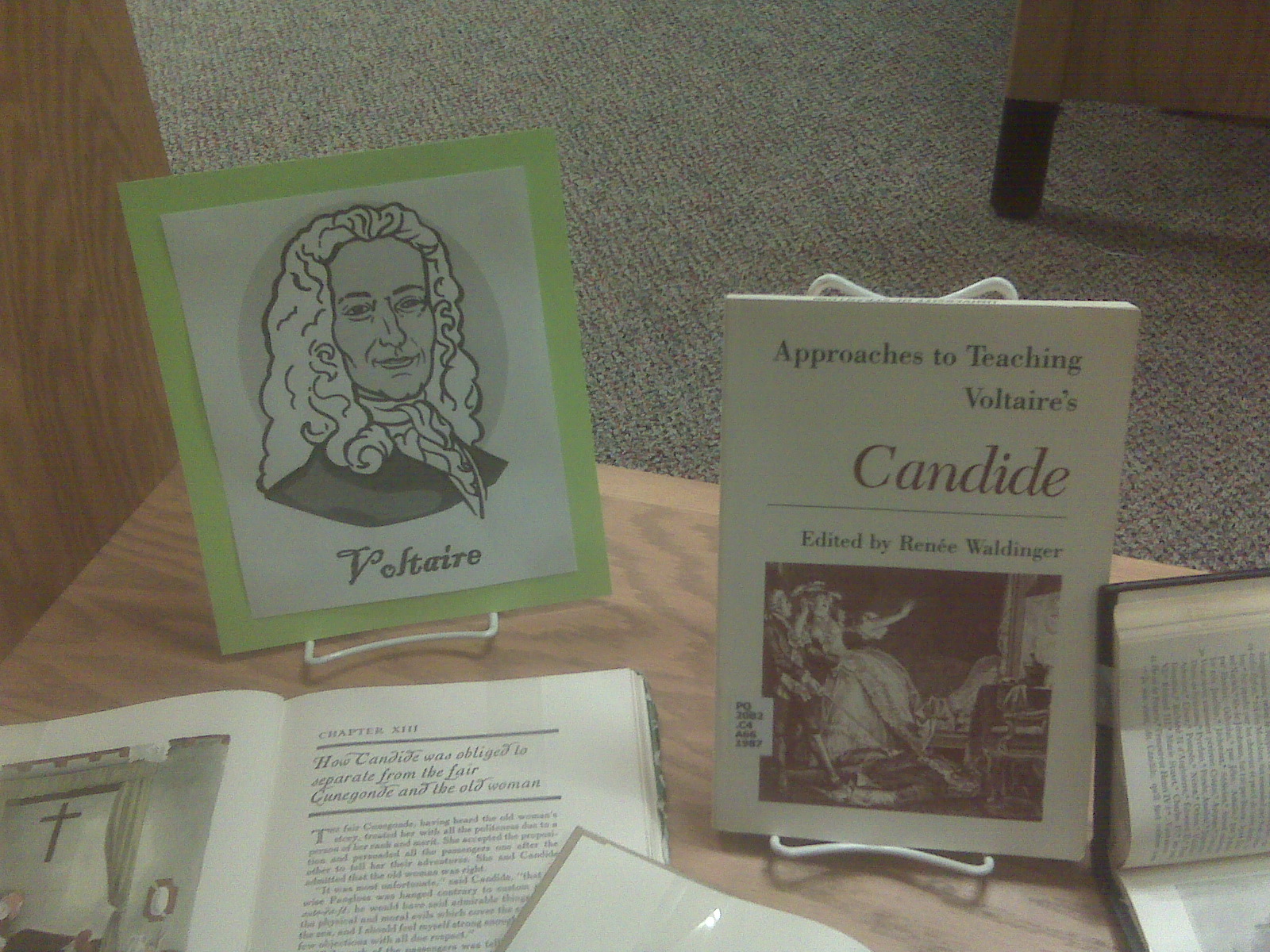
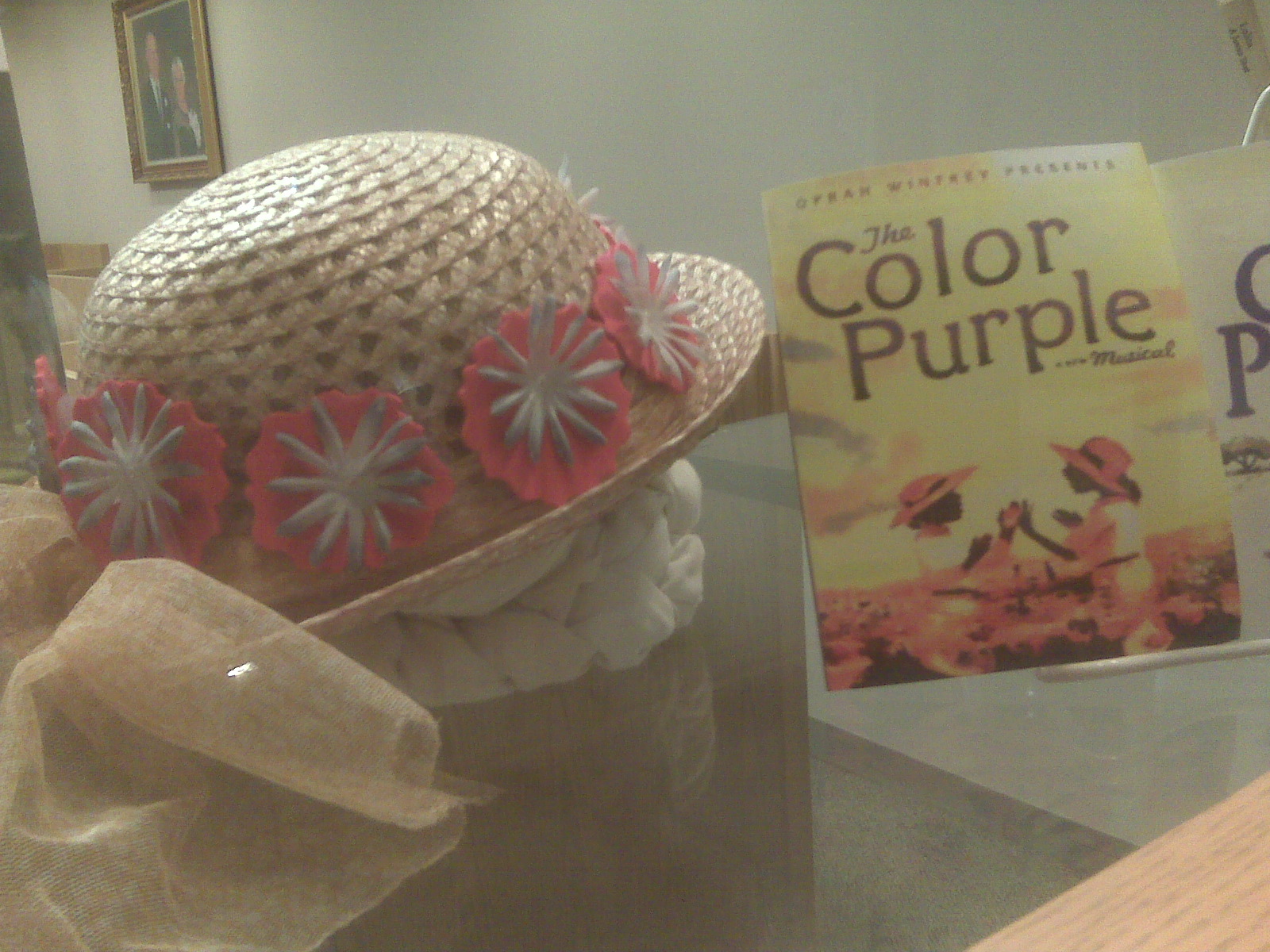
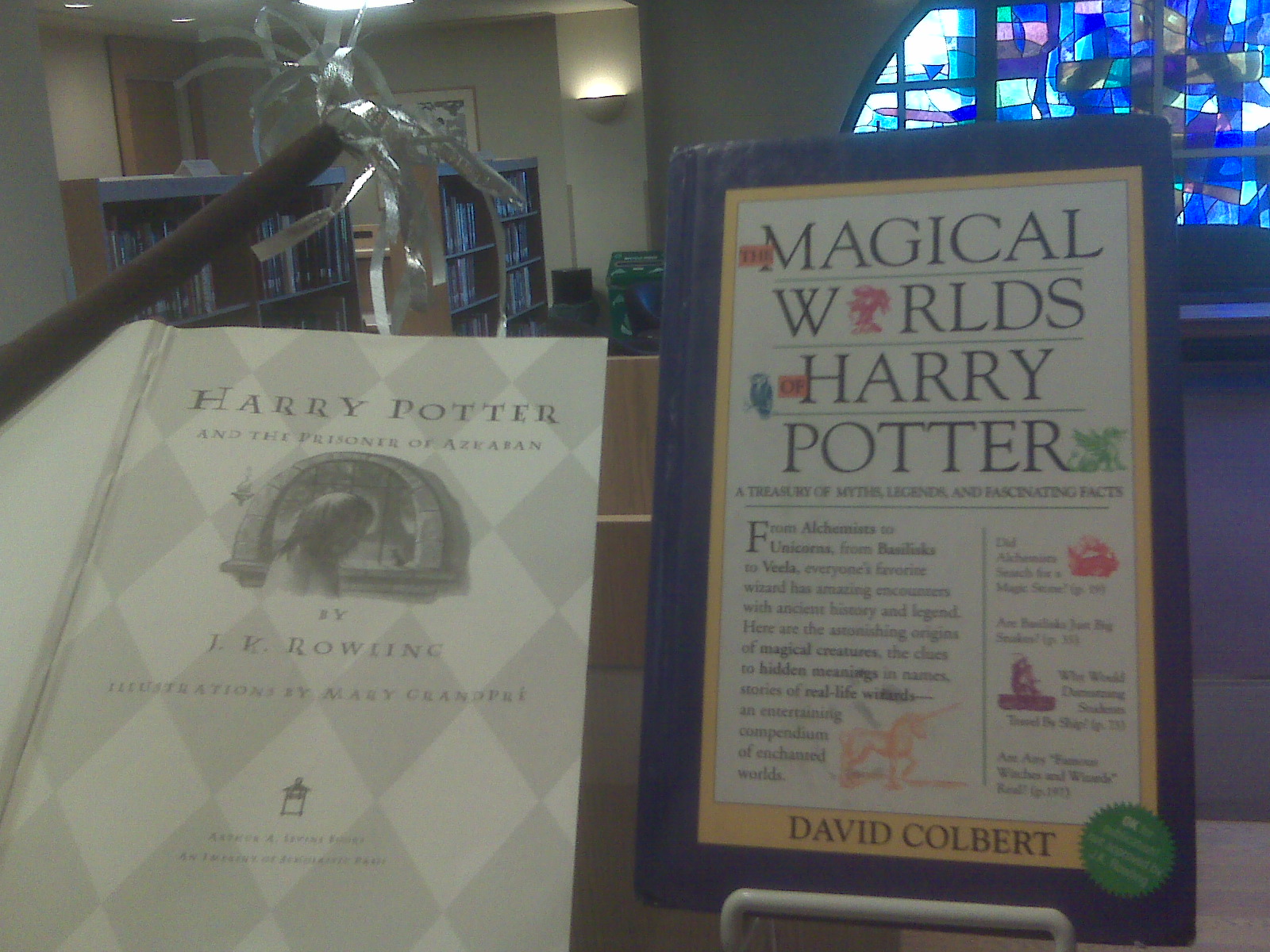
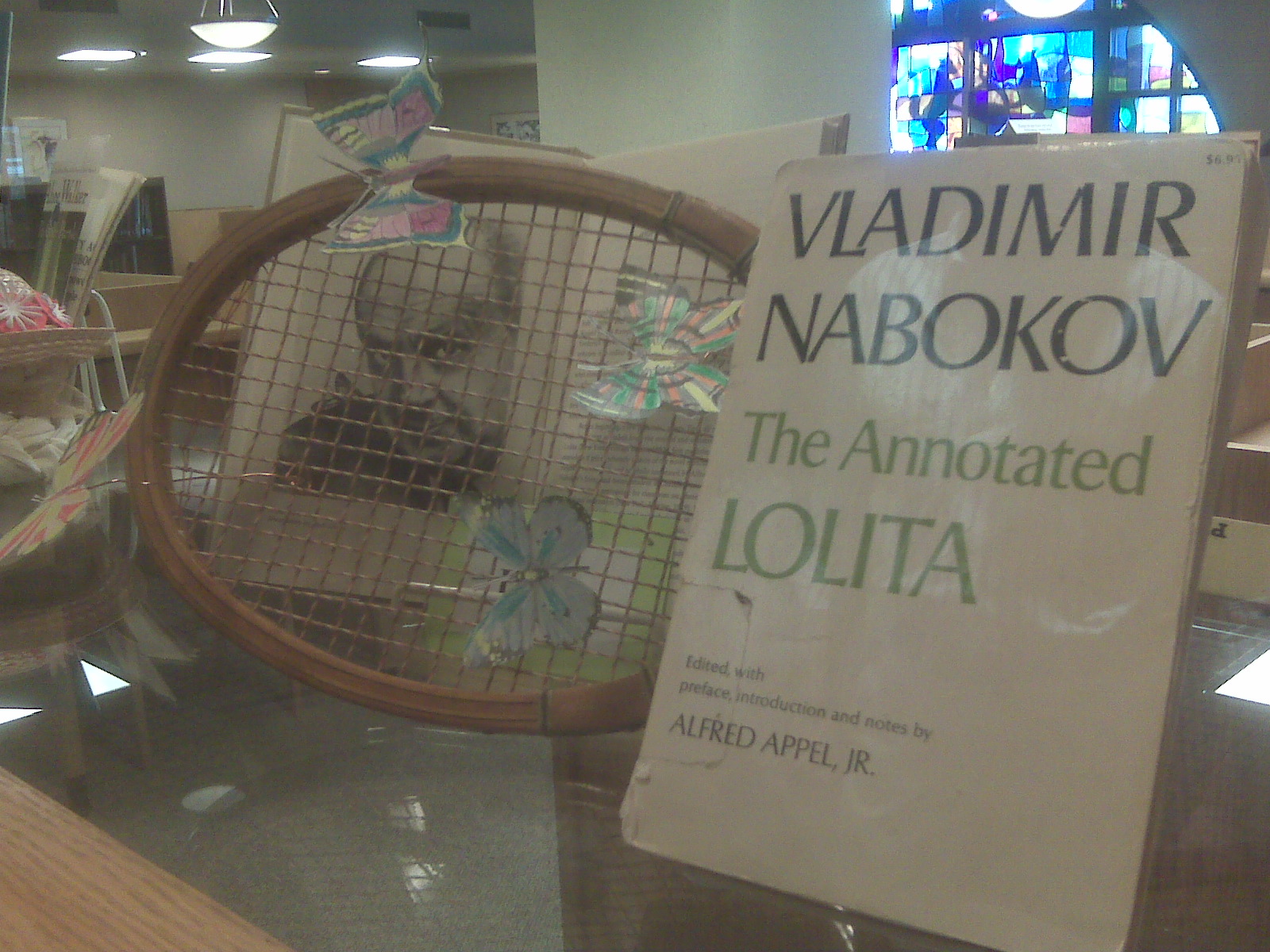
Saving Energy
Starting today, our Physical Plant staff will be working in the Library stacks, replacing our current lighting fixtures with more energy efficient fixtures and bulbs.
We’re looking forward to seeing how much energy we’ll save with these new lights!
A New Home for Science Reference

Our science reference books have moved! No longer do they sit alone on the third floor, isolated from the rest of the reference section. You’ll now find them integrated into our second floor reference collection, enjoying the company of the other disciplines.
Just Google It
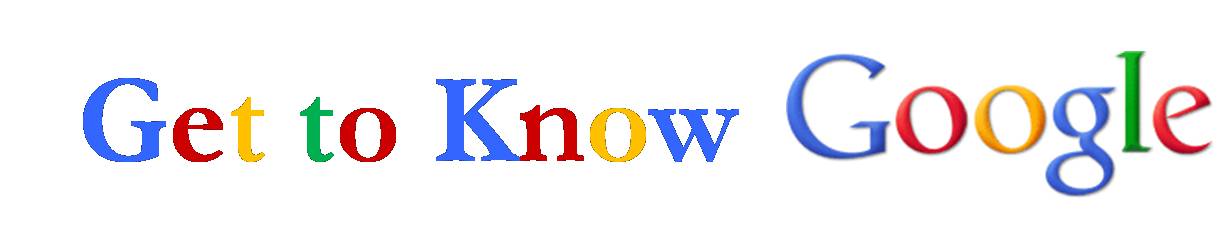
Our Technology on Your Own Terms series continues on Tuesday, September 14 from 12pm – 1pm in WML306 with Just Google It!, a workshop on Google search taught by our own Bonnie Oldham:
One billion results in 0.27 seconds! When you need information, chances are you use Google™ to find it. In this workshop, you will learn how Google’s Web search engine works. You will also learn some tips to help you improve your search experience as well as some of Google’s special features, such as Google Books and Google Scholar.
Remember, all faculty and staff members are welcome, but seats are limited, so please register for sessions you plan to attend at www.scranton.edu/ctleregistration (select Special Event). Hope to see you there!
University for a Day
Take advantage of the opportunity to become college students for the first time or once again, through an innovative program offered by the Schemel Forum at The University of Scranton. University for a Day, scheduled for Saturday, October 2, allows participants to attend lectures that explore topics ranging from slavery and Confucian philosophy to university professors’ role in the community and books and argumentation.
According to Sondra Myers, director of the Schemel Forum at The University of Scranton, the program provides an opportunity for attendees to come together to explore new topics and forge new relationships. “Participants develop friendships through the collaborative community of learning that these programs provide,” said Myers.
University for a Day includes lunch sandwiched between four lectures/discussions led by university professors and other experts. During one of the programs, University of Scranton professor of philosophy Ann Pang-White, Ph.D., will lead a discussion of eastern philosophy and western philosophers, pose some questions focusing on topics such as ethics and the rights theories, and introduce the concept of care in her presentation titled “Where East Meets West: Confucian Philosophy and a Post-Modern Ethics of Care.” “By learning from other cultures, we can reexamine our own philosophical systems,” said Dr. Pang-White. “Despite the differences among the cultures, there is common ground between the east and west, and when the east meets the west, there can be great synergy that develops.”
Other programs planned are “’Our Peculiar Institution’: Slavery in the South” by Attorney Morey M. Myers; “Scaling the University’s Gates: The Professor in the Community” by Clement Price, professor of African American studies and founding director of the Institute on Ethnicity, Culture and the Modern Experience at Rutgers University, Newark, N.J.; and “Books and Argumentation: A Panel Discussion” featuring authors Christopher Hitchens and Jay Parini, and moderated by Morey Myers. “Books and Argumentation” is held in collaboration with the second annual Pages and Places Book Festival and will take place at the Scranton Cultural Center. Transportation to the center will be provided.
The University for a Day program will run from 8:45 a.m. to 5 p.m. in the Patrick and Margaret DeNaples Center on The University of Scranton’s campus. Seating is limited and reservations are required to attend. The participation fee is $25 for non-Schemel Forum members. To register, contact Kym Balthazar Fetsko, events coordinator, at (570) 941-7816 or fetskok2@scranton.edu.
University for a Day is made possible through the support of the Wachovia Regional Foundation and the Scranton Area Foundation.
Come see the Heritage Room Exhibit
While nearly 20 million voters were electing a government which would mark the end of over 46 years of official apartheid in South Africa, genocide was occurring in Rwanda. Apartheid is institutionalized racial segregation and oppression of non-whites by the white minority. 1 For more information on genocide, see http://www.genocidewatch.org/.
Books on display in the Heritage Room on the 5th floor of the Weinberg Memorial Library are related to the South African apartheid. Take a few minutes out of your busy days to look them over. Also check out the Helen Suzman exhibit (both exhibits are available until October 25th). Suzman was a white South African anti-apartheid liberal politician who spent 36 years in Parliament, always fighting-often single handedly- government sanctioned apartheid.
- “Apartheid.” Merriam-Webster’s Collegiate Dictionary. 11th ed. 2003. Web. 30 Aug. 2010. <http://www.merriam-webster.com/dictionary/apartheid.>
Royden B. Davis Distinguished Author Award
Did any of the children survive the execution of the Romanovs?
How can Alexander the Great be connected with modern medicine?
Each of these fascinating figures from history are tied to intrigues in the novels of New York Times bestselling author Steve Berry who will be the recipient of the Friends of the Weinberg Memorial Library Royden B. Davis Distinguished Author Award on March 19, 2011. Berry’s works combine historical fact with action adventure. For a complete list of his works, see http://www.steveberry.org/
With his wife Elizabeth, Steve launched History Matters to assist communities, around the world, with restoration and preservation. In each of his works, an artifact from the past plays a vital role. The Library has the complete collection of Berry’s works. Borrow one to read and plan on coming to the event to hear how an author combines fact and fiction.